Harvard's
Solar Eclipse Visualizer
Visit this solar eclipse visualizer (link below), pick a location, and quickly view a movie that demonstrates what the solar eclipse will look like from that location, as well as the apparent motion of both the Sun and Moon.
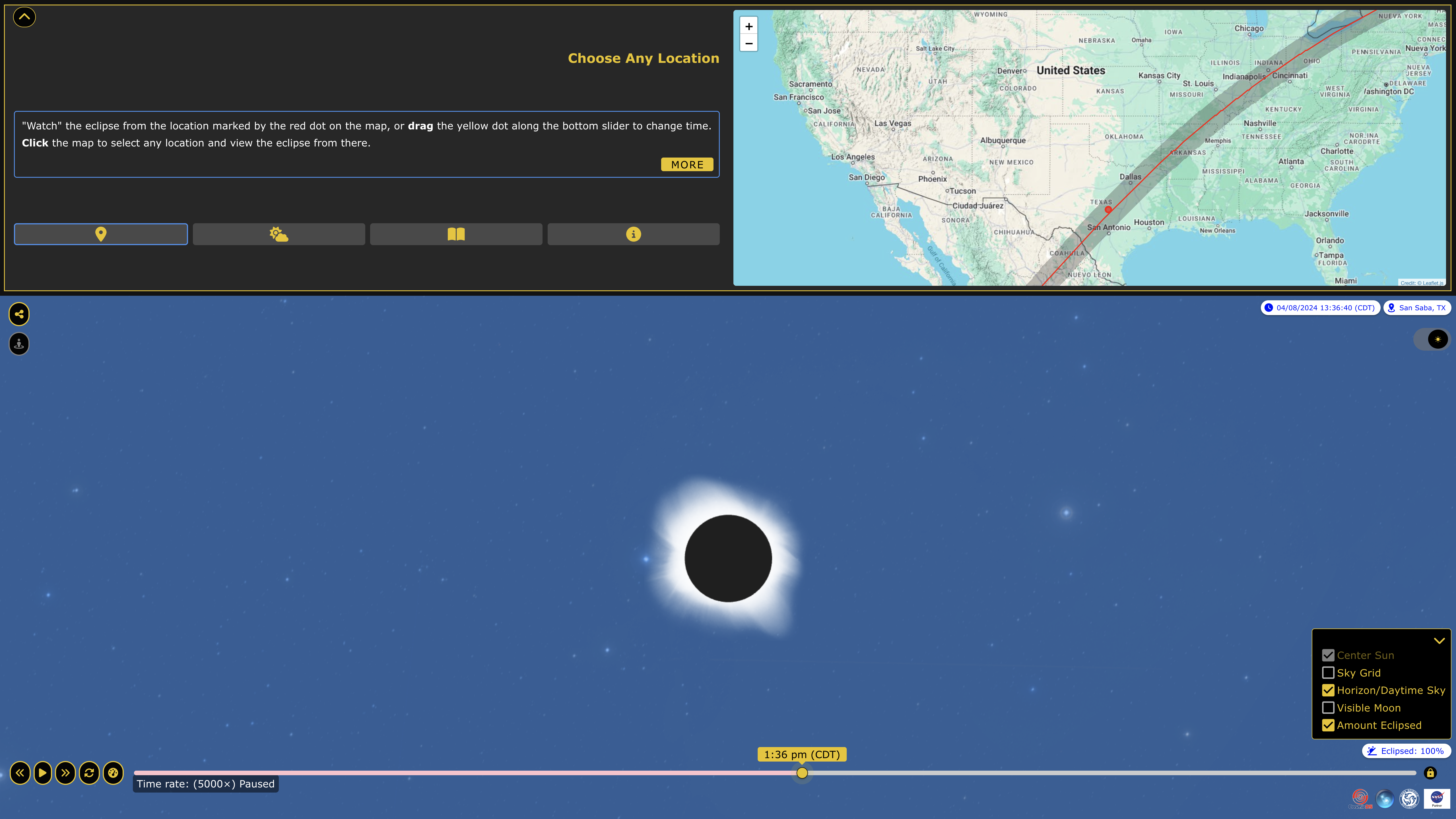
Participation
Map
Check out the Eclipse Megamovie 2024 Volunteer Map to see where volunteers planned to take photographs of the total solar eclipse. However, due to cloudy weather on the day of the eclipse, the positions likely changed for many volunteers.
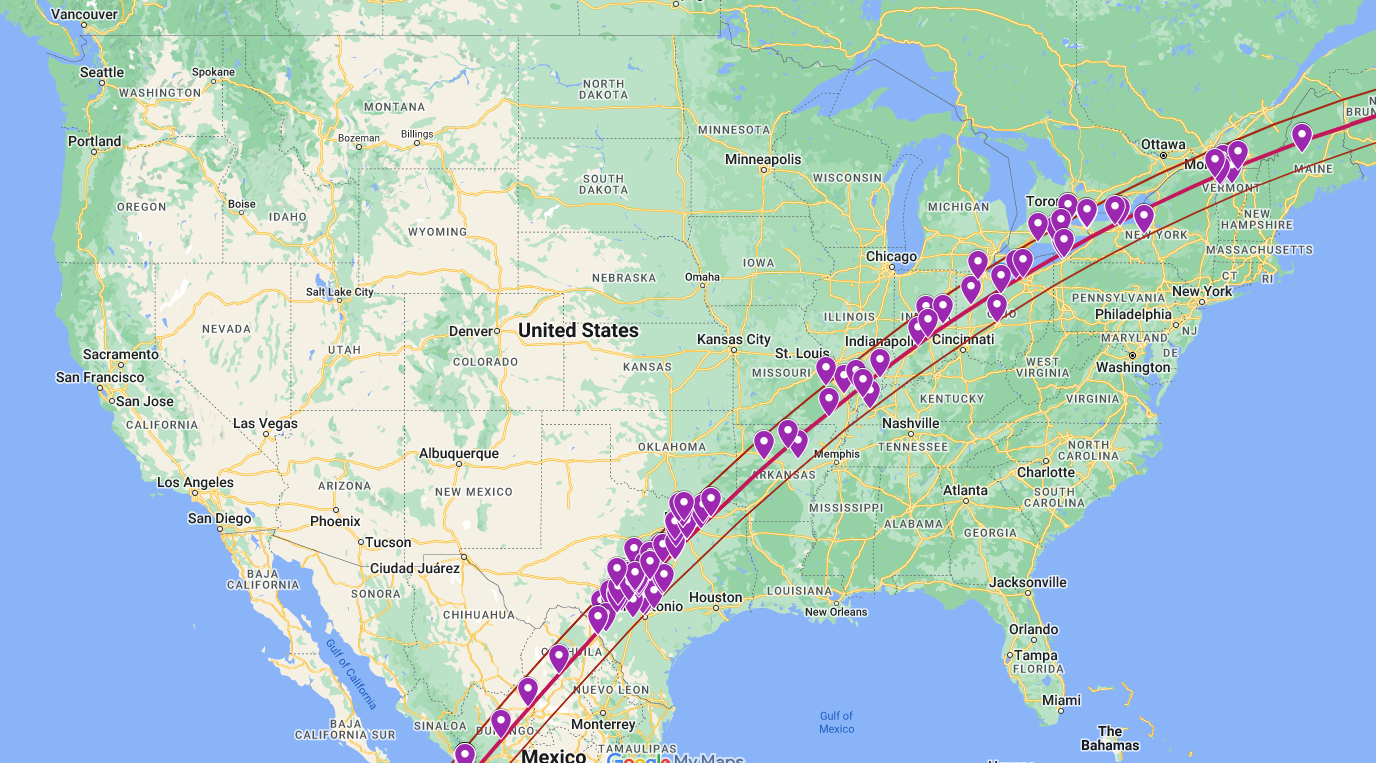
Stellarium
Web App
Simulate the path from anywhere, in or out of the path of totality. Once you are there on April 8th, you can take pictures! NASA's 2024: Total Eclipse Where & When can assist you in figuring our precise times of the eclipse
How To Use The Web App
Stellarium is a visual tool that can help you see what astronomical events will look like in the sky near you. This tool is also very useful for simulating eclipses!
There are multiple ways to access Stellarium’s virtual planetarium, and the two simplest modes are via the Stellarium Web Online Star Map, or through the mobile app Stellarium which is accessible on both Google Play and Apple’s App Store. This guide will walk you through how to use the Stellarium Web Online Star Map version. Open this link and follow the instructions below to simulate what the solar eclipse will look like from your area.
The program will ask you if it can use your location. You can answer yes or no, but either way, you will be able to change the location in step 2 below.
Collapse the sidebar by clicking on the “hamburger icon” at the top of the window (this icon appears as three stacked horizontal lines, ≡)

In the bottom left corner, select the gray button with the words “NEAR”.

A location window will appear. Enter the location you plan on viewing the eclipse from into the search bar, hit enter or select from the dropdown list of places, and select the button that says “> USE THIS LOCATION”. The virtual planetarium will now display the astronomical objects as they will appear from that location.
NASA has provided a helpful chart on their website 2024 Total Eclipse: Where & When, which shows the exact time that the total eclipse will occur in specific cities within the US. Utilize this information to find an approximate time frame that the total eclipse will be at a maximum near the location you’ll be viewing from.
To find the exact time that a total eclipse will occur from a city not listed in NASA’s chart, return to Stellarium and select the time and date button in the bottom right corner of the window.

A date and time window will appear. Click the pause button and toggle the year, month, and day arrows until you reach 2024-4-8 for April 8th, 2024. Next, set the hours and minutes to the time you gathered from the NASA chart.
NOTE: If you are researching the time the eclipse will take place from a different time zone than you plan on viewing it from, bear in mind that Stellarium uses local time zones, not the time zone of the location entered into the location window. Adjust the hours to correct this difference as needed.Click and drag on the sky map until the Sun is within the frame. At this point, you should zoom in closely to the sun to clearly see the moment when it is completely eclipsed by the moon. Begin toggling through the hours, minutes, and then seconds until the software simulates a total or partial solar eclipse. You may need to keep moving the sky map around in order to keep the sun in the frame. Once you have found the hour, minute, and second that the eclipse will occur, record this time somewhere that will be easily accessible once you are out in the field preparing to take pictures.
